Apni Chat Apna Ghar Scheme Login & Registration Procedure

If you’re interested in the Apni Chat Apna Ghar housing loan scheme by CM Punjab, the first step is to apply online through the official portal. This guide will walk you through the process, from registration to logging in, ensuring that you provide all the necessary information accurately.
| Step | Description |
| Registration | Sign up on the official website |
| Login Details | Use CNIC and password to log in |
| Form Completion | Fill out the application form |
| Information Accuracy | Ensure all details are correct |
Step 1: Visit the Official Portal
To begin the application process for the Apni Chat Apna Ghar scheme, visit the official website acag.punjab.gov.pk. This is where you will find all the information you need and the online registration form. Make sure you have your CNIC and other required documents handy before you start the registration process.
Step 2: Register for the Scheme
Before you can log in to the portal, you need to register yourself. To do this, fill out the registration form with accurate details such as your name, CNIC, and contact information. After successfully registering, you will receive a unique login ID and password, which you will use to access your application in the future.
Step 3: Log in to Your Account
- Go to the official website.
- Enter your CNIC and password.
- Review the certificate for accuracy.
- Accept the terms and proceed.
Step 4: Complete the Application Form
After logging in, you will need to fill out the application form for the Apni Chat Apna Ghar scheme. This form requires you to provide detailed information about your property, household, and financial status. Make sure to upload any necessary documents, such as your CNIC and property ownership papers. Be very careful to enter all information truthfully, as providing false details can lead to your application being rejected.
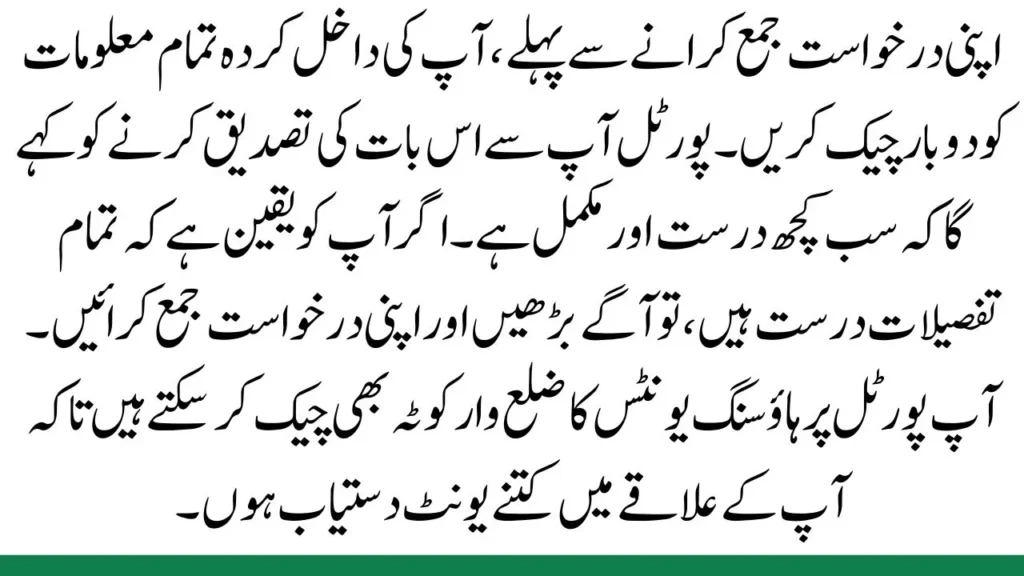
Step 5: Review and Submit Your Application
Before submitting your application, double-check all the information you’ve entered. The portal will ask you to confirm that everything is accurate and complete. If you’re sure all the details are correct, go ahead and submit your application. You can also check the district-wise quota of housing units on the portal to see how many units are available in your area.
Conclusion
The Apni Chat Apna Ghar scheme is a great opportunity for residents of Punjab to secure a housing loan and build their own home. By carefully following the steps on the acag.punjab.gov.pk portal, you can apply online with ease. Make sure all the information you provide is accurate to avoid any issues with your application. This scheme can help you take a significant step toward owning your dream home.
Also Read: Latest Update about Punjab Khidmat Card Details and How to Apply in 2024
FAQs
What is the official website to apply for the Apni Chat Apna Ghar scheme?
You can apply online at acag.punjab.gov.pk.
What do I need to register for the scheme?
You will need your CNIC, contact details, and other personal information to register.
How do I log in to my account?
Use your CNIC and the password you created during registration to log in.
What happens if I provide false information?
If you provide false information, your application may be rejected, and you could face legal action.





